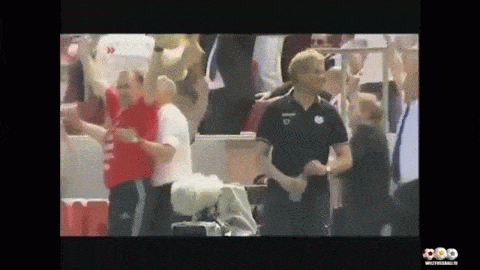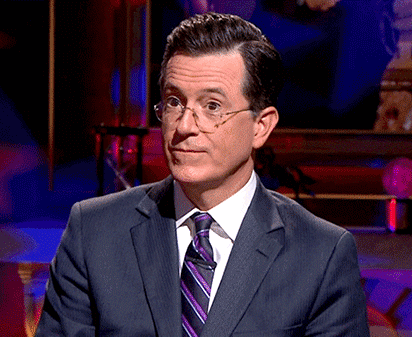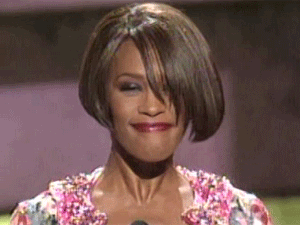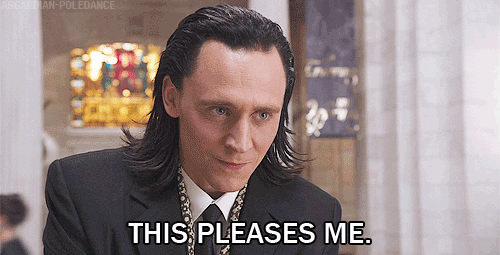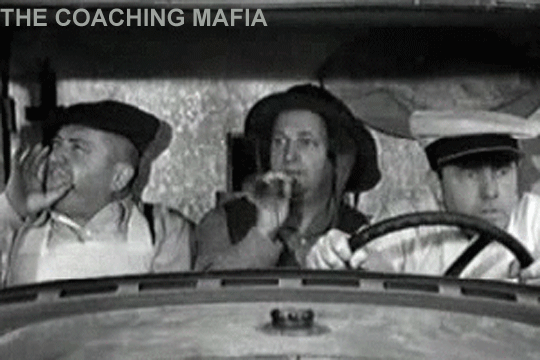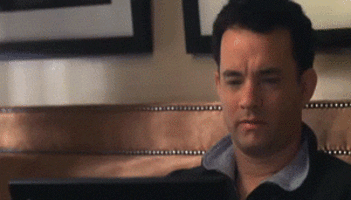I thought this may be a fun thing to try. I wanted to start a thread where we could post random gifs that sum up our Duke Basketball fandom.
This is how I felt watching the final 13 minutes of the National Championship Game and knowing that the season has begun:

Thanks to Dirt for helping me figure this out.
This is how I felt watching the final 13 minutes of the National Championship Game and knowing that the season has begun:

Thanks to Dirt for helping me figure this out.