WTF, router edition.
- Thread starter _Chase_
- Start date
You are using an out of date browser. It may not display this or other websites correctly.
You should upgrade or use an alternative browser.
You should upgrade or use an alternative browser.
How big is your house, how many floors, how many devices do you use?
I will be in a 2 bedroom apartment (getting divorced). We'll have three iPhones, a couple of laptops, and a PS4 accessing the wireless, though generally not concurrently. Price range? Not sure. Maybe less than $100 apiece?
I've done a little research on it, and am about ready to make the plunge. Since you have cut the cord and have experience could you offer some advice based on channels I frequent?
Sure can. List what you watch and I can make recommendations. I will say though, that the setup I have would work for 95% of people out there. It covers most bases: Sports, News, Big network events (Award shows, etc.), movies, tv shows, and a lot of the TV shows are live.
The only thing I might add to it is HBO Go for premium shows.
Sure can. List what you watch and I can make recommendations. I will say though, that the setup I have would work for 95% of people out there. It covers most bases: Sports, News, Big network events (Award shows, etc.), movies, tv shows, and a lot of the TV shows are live.
The only thing I might add to it is HBO Go for premium shows.
I already have netflix so we have that covered.
Any channel carrying a UK game
USA
Discovery
History
Travel
Food Network
Syfy (can live without)
Looking at what I watch...man I am getting arse raped by DirectTv!
That size anyone should work. You don't need the range of a nighthawk. Netgear 600. A 50 modem will do fineI will be in a 2 bedroom apartment (getting divorced). We'll have three iPhones, a couple of laptops, and a PS4 accessing the wireless, though generally not concurrently. Price range? Not sure. Maybe less than $100 apiece?
Sounds like router and modem are good.
It's the WiFi that is sluggish.
I would try changing channels.
Also, test your speeds from different points around the house. May be a proximity or wall thing.
Lastly, have you updated your wifi antennae drivers?
It's the WiFi that is sluggish.
I would try changing channels.
Also, test your speeds from different points around the house. May be a proximity or wall thing.
Lastly, have you updated your wifi antennae drivers?
Also, sorry about your divorce, unless she was terrible, then congrats
I already have netflix so we have that covered.
Any channel carrying a UK game
USA
Discovery
History
Travel
Food Network
Syfy (can live without)
Looking at what I watch...man I am getting arse raped by DirectTv!
Sling TV
$25/month gets you the bold above. Probably 80% of UK games (SECN, ESPN, ESPN2, ESPNU). Another 15% from HD Antenna (CBS).. The last 5% are ones that are local or you have to stream anyways.
I'd swear that SlingTV was made for the out-of-market UK fan..
Thanks.Also, sorry about your divorce, unless she was terrible, then congrats
Are you talking about the Netgear N600 above? That's a combo; should that be a concern?
I bought the cheapest modem and cheapest router at Wal-Mart a few years ago and regularly pull the speeds I'm paying for and sometimes more with multiple devices. Apparently I'm just #blessed.
Sling TV
$25/month gets you the bold above. Probably 80% of UK games (SECN, ESPN, ESPN2, ESPNU). Another 15% from HD Antenna (CBS).. The last 5% are ones that are local or you have to stream anyways.
I'd swear that SlingTV was made for the out-of-market UK fan..
I guess the only channel I will have to hunt for the programming I want is Discovery. I can get all my WWE material from the WWE network. Think I'm gonna start getting ready to make the switch!
Thanks for the advice, LSC14!
Not a problem! With shows like Discovery and Animal Planet, I imagine you can get tons of material on their website, youtube, or even something like Hulu/Netflix.
The important factor in cutting cable is that there is no be-all end-all solution. There's a plethora of products and services out there, some have different offerings, some are almost identical. You just gotta see their quality and library and start to piecemeal it together. I'd say..
1. HD Antenna
2. SlingTV
3. Some combination of Hulu/Netflix/Prime
4. A streaming device. Chromecast/Firestick/Roku.
The important factor in cutting cable is that there is no be-all end-all solution. There's a plethora of products and services out there, some have different offerings, some are almost identical. You just gotta see their quality and library and start to piecemeal it together. I'd say..
1. HD Antenna
2. SlingTV
3. Some combination of Hulu/Netflix/Prime
4. A streaming device. Chromecast/Firestick/Roku.
Not a problem! With shows like Discovery and Animal Planet, I imagine you can get tons of material on their website, youtube, or even something like Hulu/Netflix.
The important factor in cutting cable is that there is no be-all end-all solution. There's a plethora of products and services out there, some have different offerings, some are almost identical. You just gotta see their quality and library and start to piecemeal it together. I'd say..
1. HD Antenna
2. SlingTV
3. Some combination of Hulu/Netflix/Prime
4. A streaming device. Chromecast/Firestick/Roku.
What is your recommendation on the streaming device? I've heard people talk about Roku, but haven't heard much about the others.
Not a problem! With shows like Discovery and Animal Planet, I imagine you can get tons of material on their website, youtube, or even something like Hulu/Netflix.
The important factor in cutting cable is that there is no be-all end-all solution. There's a plethora of products and services out there, some have different offerings, some are almost identical. You just gotta see their quality and library and start to piecemeal it together. I'd say..
1. HD Antenna
2. SlingTV
3. Some combination of Hulu/Netflix/Prime
4. A streaming device. Chromecast/Firestick/Roku.
Another question...I have a blu-ray player that allows me to stream youtube\netflix, and so on. I would still need the streaming device for Sling though, right?
Sling can be used on dozens of devices and formats. Ipads, some smart TV's, laptops, etc..
From my experience, I haven not seen the Sling "app" on any older "smart" TVs, even though they may have Netflix or Hulu. Sling is relatively new compared to them, and that app only started popping up recently.
The streaming device is just a $35-$125 device (depending on the make and model) that lets you cast your screen or application from a smartphone, laptop, etc. It's just something nice to have. We have two Chromcasts in my apartment. I can cast a youtube video or vacation photos up to a TV in seconds. Some of these devices, like Firestick, also have apps for Hulu Netflix, etc.
From my experience, I haven not seen the Sling "app" on any older "smart" TVs, even though they may have Netflix or Hulu. Sling is relatively new compared to them, and that app only started popping up recently.
The streaming device is just a $35-$125 device (depending on the make and model) that lets you cast your screen or application from a smartphone, laptop, etc. It's just something nice to have. We have two Chromcasts in my apartment. I can cast a youtube video or vacation photos up to a TV in seconds. Some of these devices, like Firestick, also have apps for Hulu Netflix, etc.
The two things that still elude/bother me about cutting cable:
1. I have yet to find a decently priced universal remote. Logitech, the forefront in computer peripheral, has an absolute garbage remote. I had another one that was 10-years old which was decent. But if Logitech can't get it right, I'm worried to try anything else.
2. Switching inputs on your TV/Receiver. There's still no easy way to do this, or some sort of "smart switching" feature, to easily change inputs on the fly.. from the Blu-ray player, to the Chromecast, to whatever else. No matter how convenient Chromecast is, you still have to pick up the remote and cycle through inputs.
1. I have yet to find a decently priced universal remote. Logitech, the forefront in computer peripheral, has an absolute garbage remote. I had another one that was 10-years old which was decent. But if Logitech can't get it right, I'm worried to try anything else.
2. Switching inputs on your TV/Receiver. There's still no easy way to do this, or some sort of "smart switching" feature, to easily change inputs on the fly.. from the Blu-ray player, to the Chromecast, to whatever else. No matter how convenient Chromecast is, you still have to pick up the remote and cycle through inputs.
You've got me stoked about making the switch! lol
I'm a bit worried about the HD antenna reception. I live in Harrodsburg in a subdivision so not sure what my signal will be like. Other than that I am ready to go!
I'm a bit worried about the HD antenna reception. I live in Harrodsburg in a subdivision so not sure what my signal will be like. Other than that I am ready to go!
It's a dual band router, not combo modem. Just means there are 2 frequencies it broadcasts on.Thanks.
Are you talking about the Netgear N600 above? That's a combo; should that be a concern?
Any idea why it would go from 15 to 60 immediately when I switched from IPV4 to IPV6? After that initial test it seems to have gradually gotten a little slower, back down into the 20s and 30s rather than staying up near 40 or 50.
This is probably your router Quality of Service setting (QOS can be disabled in router settings) deciding it doesn't want to flood the entire pipe with other devices maybe making a request for acces to the pipe. Or some other better analogy.
Try disabling QoS and testing. Try rebooting router and only connecting only one device, laptop preferably and running speed test while others in airplane mode or off.
Recently bought this below for use with the Time Warner Ultimate package or whatever after moving. It works very well. I put it on a high shelf in room in the center of my house. Covers all of the upstairs and basement in our house very well. We stream HD content in the basement no problem. Clocking in right where it is supposed to be and everything. I think we have six devices connected at any time? No range extenders required. If you want to go simple and combined, I recommend it.
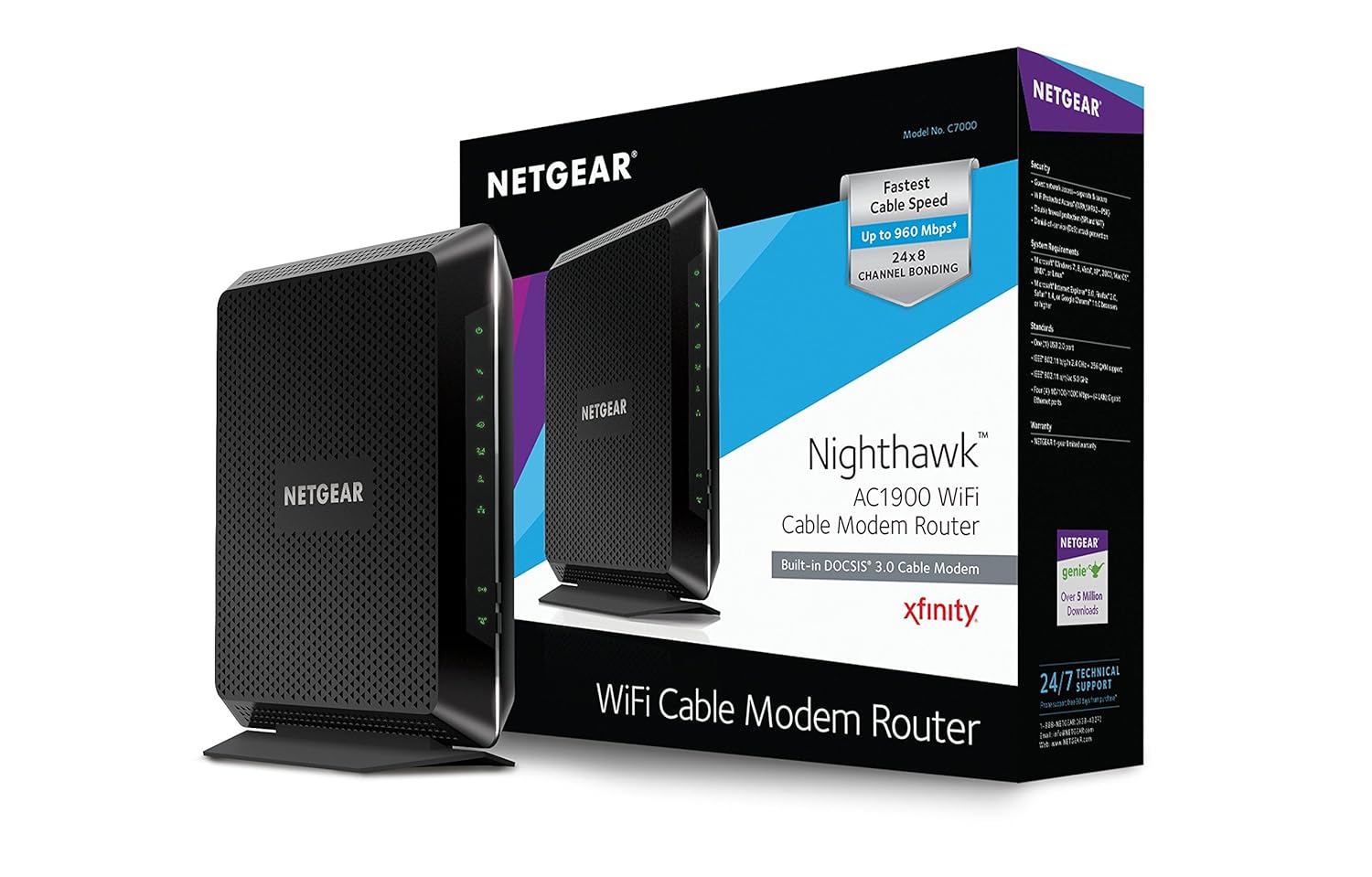
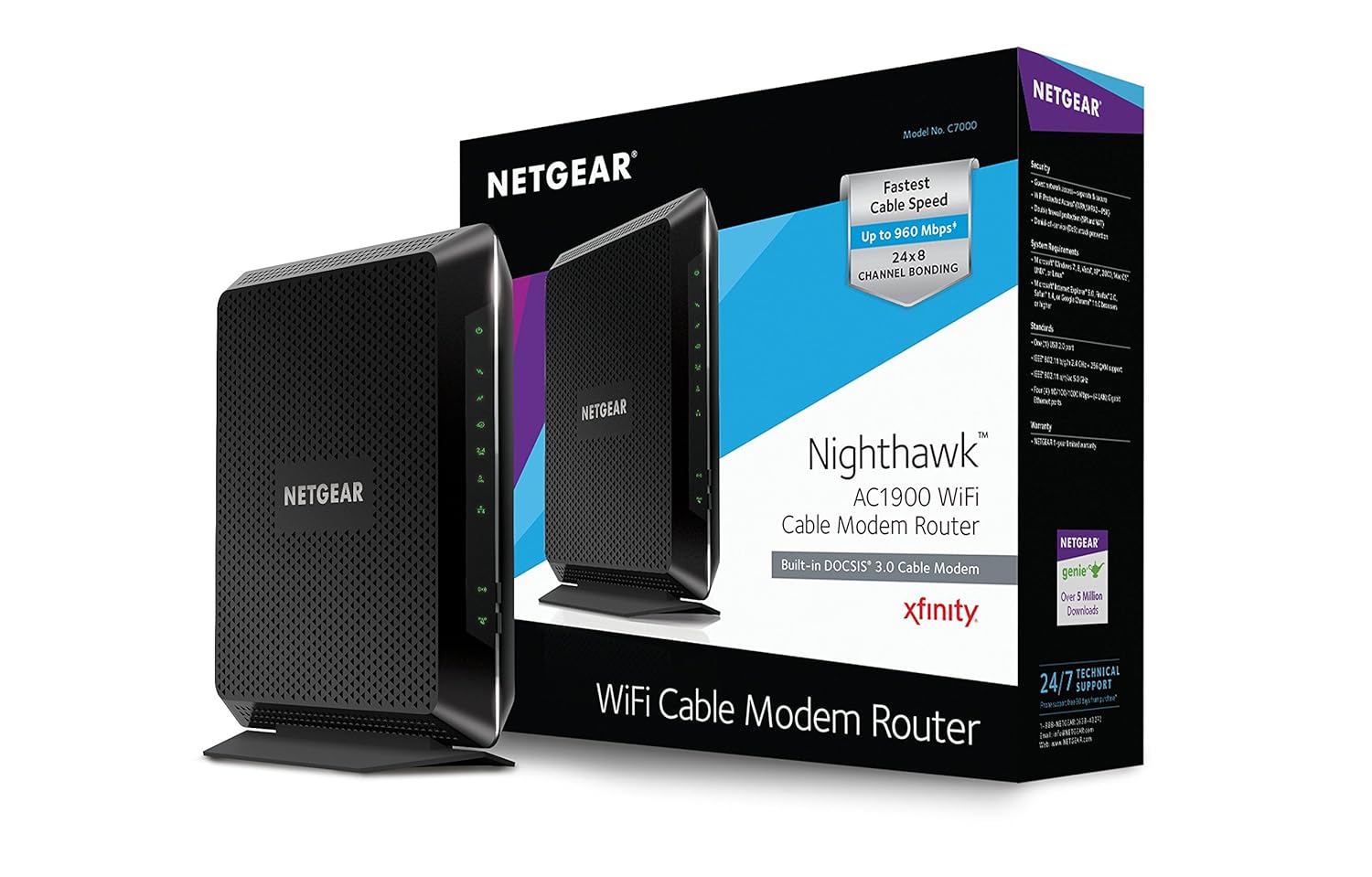
1. I have yet to find a decently priced universal remote. Logitech, the forefront in computer peripheral, has an absolute garbage remote. I had another one that was 10-years old which was decent. But if Logitech can't get it right, I'm worried to try anything else.
You should try the Harmony 650. I have one that controls everything in my bedroom setup, and one that controls everything in my living room setup. It works really, really well for basic functions and activities. You can get it for $60.
That's the one I have. I can't stand it. Half the time it doesn't power on every device, sometimes it won't power them off. My "0" button sticks right from the beginning, and it's 100% because of the design.. Never worked well for me.
Cut the cord about 6 months ago and love SlingTV. My setup.
TWC Ultimate 50
Own own modem/router - Arris SURFboard SBG6782AC - dual band with MoCA Access point
Streaming devices - AppleTV, Roku and Amazon FireTV
DVR for local antenna - Tablo DVR
Tablo is a great solution for needing a DVR for your local channels. Tablo has app for Roku and FireTV, AppleTV not yet. So I can view content from my Tablo on pretty much all my devices including iPad, iPhone, laptop
Drobo5N - use a Drobo for media server with Plex app. I can stream my library of 700+ movies throughout the house and play on any device.
SlingTV with the $5/month sports pack, just cannot beat it.
Also if you're house is wired for cable you can take advantage of the new MoCA standard so you can get an adapter and plug into your coaxial and have a wired connection for your other devices (Roku, AppleTV,etc). Faster and much more reliable than wi-fi. Haven't given this a whirl yet but planning too. This is why the SURFboard modem/router is nice, built in access point for this.
I know many folks say not to get the combo modem/router but I have had no issues with mine at all.
TWC Ultimate 50
Own own modem/router - Arris SURFboard SBG6782AC - dual band with MoCA Access point
Streaming devices - AppleTV, Roku and Amazon FireTV
DVR for local antenna - Tablo DVR
Tablo is a great solution for needing a DVR for your local channels. Tablo has app for Roku and FireTV, AppleTV not yet. So I can view content from my Tablo on pretty much all my devices including iPad, iPhone, laptop
Drobo5N - use a Drobo for media server with Plex app. I can stream my library of 700+ movies throughout the house and play on any device.
SlingTV with the $5/month sports pack, just cannot beat it.
Also if you're house is wired for cable you can take advantage of the new MoCA standard so you can get an adapter and plug into your coaxial and have a wired connection for your other devices (Roku, AppleTV,etc). Faster and much more reliable than wi-fi. Haven't given this a whirl yet but planning too. This is why the SURFboard modem/router is nice, built in access point for this.
I know many folks say not to get the combo modem/router but I have had no issues with mine at all.
Milwauke D Handle is my go to router..... wait, i do not think i am talking about the same thing.
That's the one I have. I can't stand it. Half the time it doesn't power on every device, sometimes it won't power them off. My "0" button sticks right from the beginning, and it's 100% because of the design.. Never worked well for me.
Hmm, well never mind then.
One of the best on the market, however, may just get the router, not the modem combo (dont think approved for twc)Recently bought this below for use with the Time Warner Ultimate package or whatever after moving. It works very well. I put it on a high shelf in room in the center of my house. Covers all of the upstairs and basement in our house very well. We stream HD content in the basement no problem. Clocking in right where it is supposed to be and everything. I think we have six devices connected at any time? No range extenders required. If you want to go simple and combined, I recommend it.
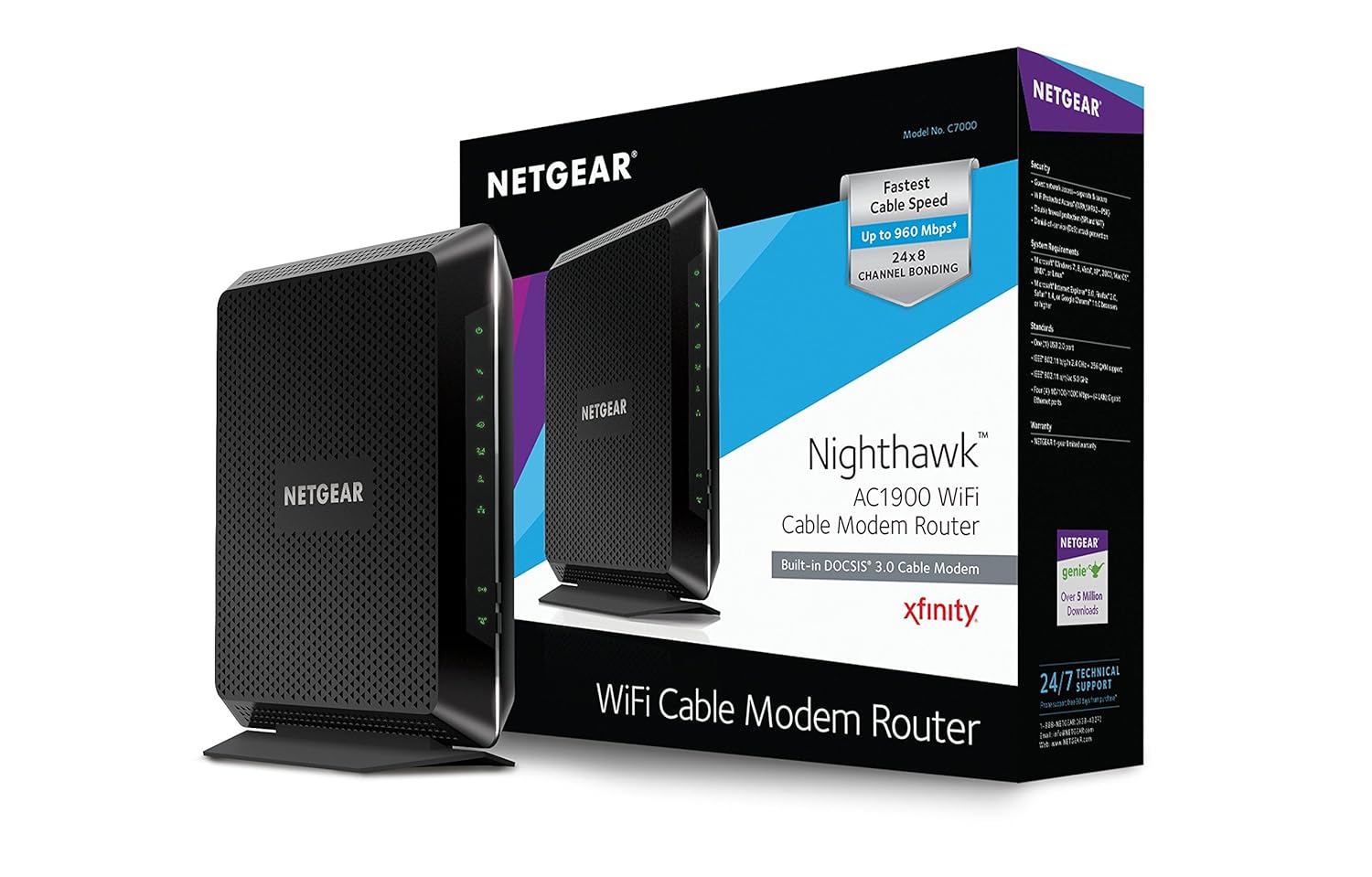
It is on the approved TWC list, LEK I checked before my purchase, as I didn't want to give them an out if there was an issue down the line. Also went with the combo for the same reason instead of hearing them ***** it was probably just my router if I ever had a problem.
I don't see how having 1 TV using Sling at any given time, for $25/month, can be considered a negative. You're getting 25 premium channels. What do you expect? I guess they could make a tier package, for $10 more a month, stream to 4 devices or something.
An ACTUAL negative with Sling is no support for surround sound and video quality for movies isn't great. But Sling should never be used to as your premier home theater solution. It's used to watch sports (which come in HD) and to get some channels and shows you can't otherwise get if you cord cut.
An ACTUAL negative with Sling is no support for surround sound and video quality for movies isn't great. But Sling should never be used to as your premier home theater solution. It's used to watch sports (which come in HD) and to get some channels and shows you can't otherwise get if you cord cut.
Also, confirmed with my CCNA/CCIE engineer that changing to IPv6 will have nothing to do with speed changes. Something else must have changed in the process. IPv4 vs IPv6 was as I said, primarily used to address internet expansion because IPv4 only allows for .. 3.4 billion addresses(?). Surprisingly, that's just not enough. IPv6 allows for.. 2^128.. which is.. some crazy large number of devices. Trillions of trillions.
Also, confirmed with my CCNA/CCIE engineer that changing to IPv6 will have nothing to do with speed changes. Something else must have changed in the process. IPv4 vs IPv6 was as I said, primarily used to address internet expansion because IPv4 only allows for .. 3.4 billion addresses(?). Surprisingly, that's just not enough. IPv6 allows for.. 2^128.. which is.. some crazy large number of devices. Trillions of trillions.
That's not completely accurate, LSC. Not only was IPv6 created because of the need for more addresses, but it also is more efficient in packet handling/routing, and more secure. To test your theory that it was something else that must have changed at just the right time, I would switch back to IPv4 and run another test, and then switch back to IPv6.
The transition to IPv6 is a slow process and wasn't meant to be implemented by everyone immediately due to hardware/software needing to catch up to the new addressing format. Think of it like this IPv4 uses 10/10 lines, that can cause congestion and dropped packets for multiple reasons. However, IPv6 isn't as widely used yet, so lets say 4/10 use it. You only have four users using a more efficient and secure protocol rather than all 10 using the existing standard protocol.
It's not just the speed over your line, which probably hasn't changed at all, but it's the speed of the packets moving through hardware on the ISP end, and moving through the hardware on your end that has changed.
BTW, testing out a HD antenna this weekend to see what I can pick up!
Yes, there will be changes to packets and headers, Security is upped, etc.. But regardless, it shouldn't be 3x as fast. Something else is at play.
Man, we've debated this stuff for years. Years! Linksys WRT54, old school, for a router. I used it in Iraq 11 years ago. Solid. Crazy good on broadcasts. Thank me later.
Second the Harmony 650. Once set up with your various components, you just press one button to "Watch TV," or "Listen to Music" or "Watch a Movie." Works very well, and well-priced for its capabilities.You should try the Harmony 650. I have one that controls everything in my bedroom setup, and one that controls everything in my living room setup. It works really, really well for basic functions and activities. You can get it for $60.
I have a firestick with a jailbreak app., that allows me to watch almost anything.Second the Harmony 650. Once set up with your various components, you just press one button to "Watch TV," or "Listen to Music" or "Watch a Movie." Works very well, and well-priced for its capabilities.
Small update. Nothing has changed and I'm still getting ****** speeds. Called TWC again and they updated, reset, etc...my modem. I tested if for them hard wired and was only getting 8-12 down. They are sending a tech out tomorrow. Anyone have any experience with these techs. I feel like I'm going to get the "you need a new modem" excuse...and then I'll get a new one and the same **** will continue.
I'm very curious if I'm being throttled since we do so much streaming.
I'm very curious if I'm being throttled since we do so much streaming.
They'll probably just come out test the line strength, maybe install an amplifier or something and then tell you you need the latest modem/router for 12.99 monthly fee or whatever and some BS.
I think it's probable your equipment is fine, unlikely they'll throttle you just for streaming which is minor relative to torrenting and whatnot.
If the line tests ok and since you are getting the same performance problem plugged directly in to modem, I think you will only be left with trying a new modem.
I think it's probable your equipment is fine, unlikely they'll throttle you just for streaming which is minor relative to torrenting and whatnot.
If the line tests ok and since you are getting the same performance problem plugged directly in to modem, I think you will only be left with trying a new modem.
They will give you a new modem. The field techs are generally contracted out, mostly terrible. That being said, twc and AT&T use **** modems. I have had 3 different ones in a year. It's actually a node setting, but whatever, all the companies suck.Small update. Nothing has changed and I'm still getting ****** speeds. Called TWC again and they updated, reset, etc...my modem. I tested if for them hard wired and was only getting 8-12 down. They are sending a tech out tomorrow. Anyone have any experience with these techs. I feel like I'm going to get the "you need a new modem" excuse...and then I'll get a new one and the same **** will continue.
I'm very curious if I'm being throttled since we do so much streaming.
You maybe on to something about throttling.
There is a way to check decibel levels of the line, but sounds like you had a bad phone tech. They can also check outage and construction in area, which is something a lot of techs miss. Can affect performance.
Too many factors to determine cause really, unless someone in this thread was troubleshooting with you and could rule out possibilities.

