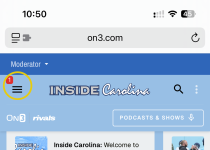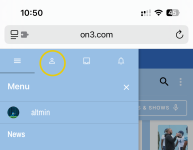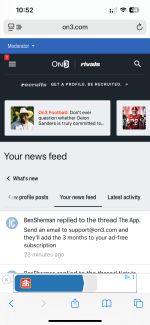We have seen the many posts about the following feature not setting off alerts when those that you follow post. We have learned that the feature functions differently on this board software. Over here, when you follow someone, their posts get collected into something called your news feed. On desktop, you click your user profile in the upper right and then click on news feed, and you will see the page of your followed people's posts.
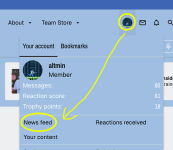
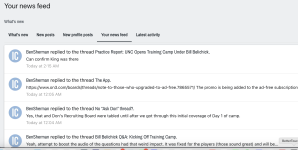
On the App, click the dropdown arrow in the upper right, then choose news feed.

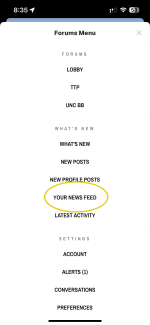
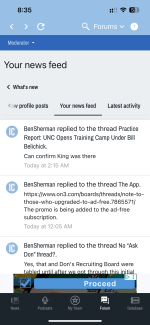
I know this is a bit different to what everyone is used to, but we are looking for a way to have it function like the old system. I'd like to thank the poster snooprob for finding the breakthrough on this issue.
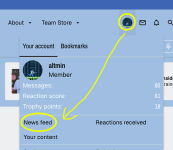
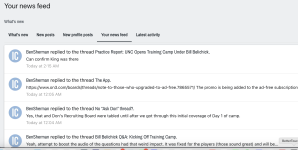
On the App, click the dropdown arrow in the upper right, then choose news feed.

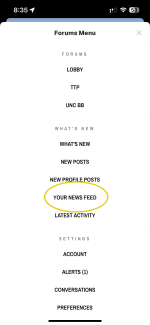
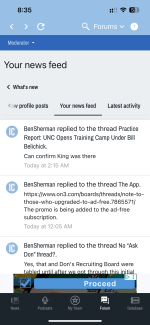
I know this is a bit different to what everyone is used to, but we are looking for a way to have it function like the old system. I'd like to thank the poster snooprob for finding the breakthrough on this issue.
Last edited: