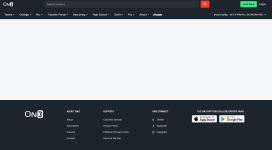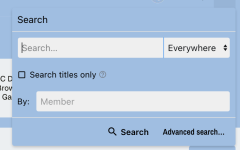Feature Requests
- Thread starter BenSherman
- Start date
You are using an out of date browser. It may not display this or other websites correctly.
You should upgrade or use an alternative browser.
You should upgrade or use an alternative browser.
Can you send me an example? I need to differentiate between feature request and feature bug before submitting.
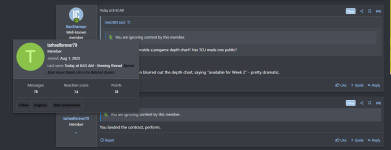
It appears to be when one ignored poster quotes another ignored poster. If I refresh the thread/come back to the page, it seems to disappear, but I haven't paid close enough attention to confidently say that's the case every time.
Last edited:
Not yet. Soon.Any update on text alerts? I may have missed it.
It works on forums, you just need to make sure to set it via the Preferences while on desktop/mobile, then it will reflect everywhere.Dark mode working everywhere except forums, what gives?
Is it possible you have a Firefox extension/plug-in or ad blocker that is interfering? I'll DM you to get more details.I am unable to log into On3 using Firefox. When I click the link, it takes me to a blank page.
View attachment 898759
Yes, it appears it was the ad blocker AdGuard. I paused it and was able to log in. Thank you!Is it possible you have a Firefox extension/plug-in or ad blocker that is interfering? I'll DM you to get more details.
* Need ability to jump to specific thread pages, rather than just prev/next
This one exists already and I think we can cross it off/ remove it from the list.
On desktop: You can click on any page number of a thread that is listed. If your page is not listed, click on the three dots that represents pages not being listed and then enter the page you want in thepopup.

On the app tap the "1 of X" part at the top of the thread to enter what page you want.

This one exists already and I think we can cross it off/ remove it from the list.
On desktop: You can click on any page number of a thread that is listed. If your page is not listed, click on the three dots that represents pages not being listed and then enter the page you want in thepopup.

On the app tap the "1 of X" part at the top of the thread to enter what page you want.

* Way to see what thread you've posted on
If I am reading this list item correctly, this is another one that exists. Your user icon appears in the bottom right of the icon of the poster who started this thread. Setting a custom icon helps it stand out better. It works the same on both desktop and app.
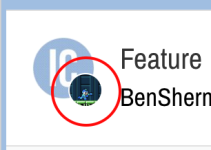
If I am reading this list item correctly, this is another one that exists. Your user icon appears in the bottom right of the icon of the poster who started this thread. Setting a custom icon helps it stand out better. It works the same on both desktop and app.
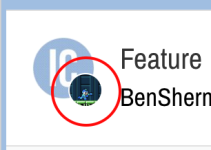
Increase file size limit on forum photo attachments to 10MB
Request completed. Removing from the list.
Request completed. Removing from the list.
Sorry if this has been discussed, but just curious if there is an update on having forums and News Feeds always one click away in the top menu from all pages? Also, will Alerts be combined into the News Feed, or the opposite? these two changes would get us very close to the formatting that we all are used to from the old site.
Don't have an update, but streamlining the following alerts remains atop our list!Sorry if this has been discussed, but just curious if there is an update on having forums and News Feeds always one click away in the top menu from all pages? Also, will Alerts be combined into the News Feed, or the opposite? these two changes would get us very close to the formatting that we all are used to from the old site.
Ugh, much more clunky on mobile than on 247. Say I want to get to the second to last page in the thread (which I commonly do to just catch up on “the latest”) - that was literally one click on 247 because it showed the last few pages in the thread and you could click them. I loved that. Don’t like having to manually type in a page number and click Go.* Need ability to jump to specific thread pages, rather than just prev/next
This one exists already and I think we can cross it off/ remove it from the list.
On desktop: You can click on any page number of a thread that is listed. If your page is not listed, click on the three dots that represents pages not being listed and then enter the page you want in thepopup.
View attachment 901754
On the app tap the "1 of X" part at the top of the thread to enter what page you want.
View attachment 901762
@BenSherman does the thread search function work at all? Never worked for me, I just get the error shown in this screenshot. Not sure if that’s just a me issue…


Tested the search and it works well on desktop and on the app. Seems like this is tied to mobile only. Will report it now. Thank you.@BenSherman does the thread search function work at all? Never worked for me, I just get the error shown in this screenshot. Not sure if that’s just a me issue…
View attachment 906282
On3 has confirmed the bug. It's ticketed to be fixed.@BenSherman does the thread search function work at all? Never worked for me, I just get the error shown in this screenshot. Not sure if that’s just a me issue…
View attachment 906282
@BenSherman does the thread search function work at all? Never worked for me, I just get the error shown in this screenshot. Not sure if that’s just a me issue…
View attachment 906282
Tested the search and it works well on desktop and on the app. Seems like this is tied to mobile only. Will report it now. Thank you.
Correct me if I’m wrong but @5782unc9305 is mistaking the quick thread creation tool for the search function. He’s getting an error because there’s no content in the text body box.On3 has confirmed the bug. It's ticketed to be fixed.
The search thread function is in the top right (or left sometimes) and looks like a magnifying glass. Search here works quite well.
Also, I suggested you might remove that new thread creation tool and I guess this is another reason why.
The mobile search tool does have a bug (not an error message) - I can confirm that. The filter options don't render.Correct me if I’m wrong but @5782unc9305 is mistaking the quick thread creation tool for the search function. He’s getting an error because there’s no content in the text body box.
The search thread function is in the top right (or left sometimes) and looks like a magnifying glass. Search here works quite well.
Also, I suggested you might remove that new thread creation tool and I guess this is another reason why.
Ah, I definitely was - thank you! So I now see the Filter option. Doesn’t look like you can search/filter by thread title though, right? Just based on who started the thread? Want to make sure I’m not missing something.Correct me if I’m wrong but @5782unc9305 is mistaking the quick thread creation tool for the search function. He’s getting an error because there’s no content in the text body box.
The search thread function is in the top right (or left sometimes) and looks like a magnifying glass. Search here works quite well.
Also, I suggested you might remove that new thread creation tool and I guess this is another reason why.
And it is best to switch it to "this forum," or you will get everything on On3 to sort through.
@5782unc9305
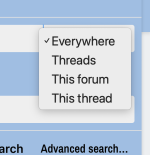
@5782unc9305
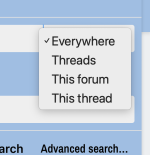
The feature that unbolds threads you’ve already viewed works about 25% of the time for me. Am I the only one who has issues with this? @BenSherman is this a known issue?
It's not. Is it that the thread index page isn't updating sometimes to reflect your actions?The feature that unbolds threads you’ve already viewed works about 25% of the time for me. Am I the only one who has issues with this? @BenSherman is this a known issue?
I just know that many times threads I’ve already viewed are bolded when I’d expect them to be unbolded.It's not. Is it that the thread index page isn't updating sometimes to reflect your actions?
Here’s an example from right now where only one thread is unbolded, but I’ve viewed many of these already:
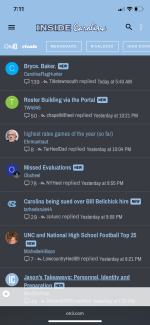
Now that I’m thinking about it harder - any chance threads go “back to bold” after you’ve read them if there are new posts? That’s the only thing I can think of. I hope that’s not the intended experience because (1) that seems to be what the all caps “NEW” that’s plastered everywhere should do and (2) it’s super helpful visually when threads you’ve already viewed are treated different visually vs. threads you haven’t.
Helpful to see this is happening to you on the mobile browser version. Trying to run some tests here to see if it's about the back button vs. using the board navigational tools so that when you go back to the thread index the changes you've made are documented. I've gotten into the habit of using the app on my phone and the navigational tools on that and on desktop, so I may be experiencing it differently.
@BenSherman
On the 247 board and the Scout board we had easy access to the schedule (Select Basketball > Schedule from the banner menu.) It would be nice to have that here if possible. I am guessing that might be something you'd have to ask for from On3, but we might as well get it in the queue.
On the 247 board and the Scout board we had easy access to the schedule (Select Basketball > Schedule from the banner menu.) It would be nice to have that here if possible. I am guessing that might be something you'd have to ask for from On3, but we might as well get it in the queue.
Basketball --> Schedule is here, too. What platform are you viewing this on - desktop, mobile, app?@BenSherman
On the 247 board and the Scout board we had easy access to the schedule (Select Basketball > Schedule from the banner menu.) It would be nice to have that here if possible. I am guessing that might be something you'd have to ask for from On3, but we might as well get it in the queue.
Chrome on DesktopBasketball --> Schedule is here, too. What platform are you viewing this on - desktop, mobile, app?
I see the issue. I need to click the caret icon beside Basketball. Or something? It's behaving strangely for me.
If I'm not viewing the forum, the Basketball menu behaves as expected. When viewing the forum the menu does not pop up but I can invoke it by clicking the caret.
Last edited:
Yeah that's the bug we have flagged and included in the list atop this thread:Chrome on Desktop
I see the issue. I need to click the caret icon beside Basketball. Or something? It's behaving strangely for me.
If I'm not viewing the forum, the Basketball menu behaves as expected. When viewing the forum the menu does not pop up but I can invoke it by clicking the caret.
1) Hover does not work in nav menu when on Forums
To clarify, you want a link to the schedule accessible while on the forums tab?A link to schedule on the app without having to go back to the home page. A drop-down box would be nice for several things.
The intention of the setup is for all of the resource links (schedule, roster, commits, etc) to be via the My team tab
Just got the notification that membership is renewing at the end of the month. Just curious have any of these features been added since the board switch? Still seems really cumbersome and hard to enjoy as much as the 247 layout. Can't see amount of likes from the main page. No notifications when people I follow reply or post a new thread. Just feel like it takes forever to find the latest juicy tidbits.
Made a lot of progress on a lot of fronts in the first couple months. We keep the list atop this thread updated regularly with what remains (what you mentioned, moving follow notifications from News Feed to Alerts is No. 1 on our list, and the Staff Filter is No. 2) and the top priority is to continue to chip away at the list. On3 has been making hires to expedite the Forums feature developments and we meet regularly with them to outline what we think is most important.Just got the notification that membership is renewing at the end of the month. Just curious have any of these features been added since the board switch? Still seems really cumbersome and hard to enjoy as much as the 247 layout. Can't see amount of likes from the main page. No notifications when people I follow reply or post a new thread. Just feel like it takes forever to find the latest juicy tidbits.
Several thoughts:
- I didn't understand how Search worked until I came to this thread. (Looks very easy!). So should there be a Tutorial pinned on the first forum page? Not only how to Search, but other commonly asked questions. Maybe call it FAQ.
- Took me awhile before I discovered all the extra features within the options line (Bold, Italics, Font size, etc). I didn't think to click on the three dots -- and there's three places with three dots. As a result I couldn't find how to gif for awhile. Something for Tutorial/FAQ?
- The gif feature was disappointing to use because the gifs in the menu were practically thumbnails, and hard to read whatever text was in the videos. So can the whole thing be enlarged?
- Speaking of enlarging, the whole board looked tiny and uninviting (Chrome on a laptop) until I increased the size to Extra Large. So should the default be larger? Or something to explain in the FAQ?
- The buttons -- I think they are called breadcrumbs -- are tiny. Making them larger would make them easier to find and also easy to click on.
- When I came looking for the Feedback Forum I clicked on Forums at the top; the dropdown showed 8 boards but not the Feedback Forum; I had to go to Lobby and try again. Since there are only 10 boards, why not put them all in the dropdown?
Thanks!
- I didn't understand how Search worked until I came to this thread. (Looks very easy!). So should there be a Tutorial pinned on the first forum page? Not only how to Search, but other commonly asked questions. Maybe call it FAQ.
- Took me awhile before I discovered all the extra features within the options line (Bold, Italics, Font size, etc). I didn't think to click on the three dots -- and there's three places with three dots. As a result I couldn't find how to gif for awhile. Something for Tutorial/FAQ?
- The gif feature was disappointing to use because the gifs in the menu were practically thumbnails, and hard to read whatever text was in the videos. So can the whole thing be enlarged?
- Speaking of enlarging, the whole board looked tiny and uninviting (Chrome on a laptop) until I increased the size to Extra Large. So should the default be larger? Or something to explain in the FAQ?
- The buttons -- I think they are called breadcrumbs -- are tiny. Making them larger would make them easier to find and also easy to click on.
- When I came looking for the Feedback Forum I clicked on Forums at the top; the dropdown showed 8 boards but not the Feedback Forum; I had to go to Lobby and try again. Since there are only 10 boards, why not put them all in the dropdown?
Thanks!