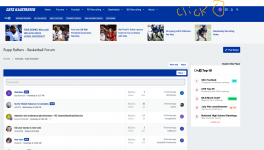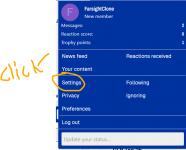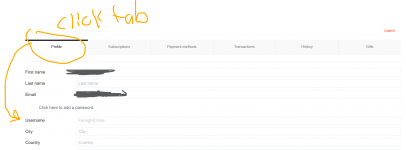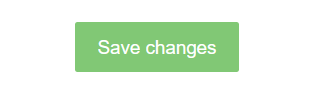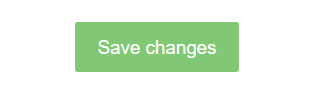How to Change your Forum Name Tutorial
- Thread starter FarsightClone
- Start date
You are using an out of date browser. It may not display this or other websites correctly.
You should upgrade or use an alternative browser.
You should upgrade or use an alternative browser.
I tried this and it didn't work for me. I'm about ready to give up. This is too frustrating.
I had to logout and then log back in, not sure if everyone has to do that. Just an fyi in case it can help a fellow Cat fan.
Had to do the same. But for some reason there is an @sign in front of my user that isn’t there on settings.I had to logout and then log back in, not sure if everyone has to do that. Just an fyi in case it can help a fellow Cat fan.
Screen shots from laptop/pc; or phone?STEP 1:
View attachment 834177
STEP 2:
View attachment 834180
STEP 3:
View attachment 834183
Then scroll down and Click Save Changes
View attachment 834185
Hope this helps!
Who’s this “new member”?! Such bullsh*t lolScreen shots from laptop/pc; or phone?
Yeah, delayed reaction. Takes a bit. But I’ll be damned if that @sign just won’t go away. Some ******** right there.It doesn’t change instantaneously but will change eventually
In the settings it has my username. Saved changes multiple time. However, it seems they want me to be Anon
Same, my Anon brothers and I about to sail to wildcat nation. This some bull.In the settings it has my username. Saved changes multiple time. However, it seems they want me to be Anon
Mine is doing the same thing. I would like for it to go away as well.Just tried again. Logged out, back in.
I really want that @ to go away.
Hasn’t worked for me either. My username is correct in settings and I have saved changes and still I’m anon.Well
Don't @ me brahJust tried again. Logged out, back in.
I really want that @ to go away.
I had to use TFCat11 instead of TFCats11, because it said username was already taken, but when I re-registered, all of TFCats11’s stats went to the new username! Extremely frustrating, and I hope the parties involved made enough money to go buy a new life!
Another thing you guys can try is if you're able to change your user name, your local browser cache may still be there. On the page, do a CTRL SHIFT R (Windows) or a CMD SHIFT R (Mac) to do a hard refresh and clear your cache.
Well son of a gun. Looks like there is a code issue on the back end that doesn't save updated user names. I was able to change mine. Unless the site has a timer and refreshes cache. Could be locked by a CDN for a time.