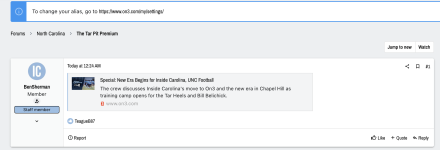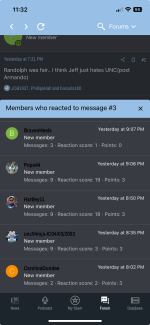We'll be using this thread to compile a list of what our staff and readers spot and suggest ...
FEATURES
Top Priority Features
* Improve Following - should not be in separate news feed
* Filter for staff posts vs. all posts
* Text alerts (vs. push notifications)
* Toast notifications
Navigation
* Consistent header across front page & boards (conversations, notifications)
* Stay within IC header when in settings or conversations (or when you sign out)
* App (and account menu) should default to Forums lobby, not TPP
* Way to jump easily between different site forums
* Need ability to jump to specific thread pages, rather than just prev/next
* Way to see what thread you've posted on
* Way to see what thread staff have posted on
* Way to see threads you've previously read (that have new posts)
* Show how many upvotes a thread has from the index page
* Indicate how many new posts - rather than just NEW. Need way to gauge most active threads
* Board updates live/in real time, rather than needing a refresh
* Change the thread name link color in the news feed, to make it easy to click on go to the post in question
Publisher Tools
* Need place on forums to display Board Rules, JTS, etc. other than pinned thread ("Resources")
* Way to promote forums reports on front page
* On3 Top 10 - should be IC Top 10, and doesn't go dark in dark mode
Other Feature Requests
* Thumbs down (down votes)
* Refresh forum in app when you pull down, like front page
* Dark mode for front page/articles in browser (not just in app)
* Delete your own post
BUGS
* Can't hover over nav menu on Forums
* Preview/next buttons on threads blacked out in mobile and on app
* Checking notifications in app?
FEATURES
Top Priority Features
* Improve Following - should not be in separate news feed
* Filter for staff posts vs. all posts
* Text alerts (vs. push notifications)
* Toast notifications
Navigation
* Consistent header across front page & boards (conversations, notifications)
* Stay within IC header when in settings or conversations (or when you sign out)
* App (and account menu) should default to Forums lobby, not TPP
* Way to jump easily between different site forums
* Need ability to jump to specific thread pages, rather than just prev/next
* Way to see what thread you've posted on
* Way to see what thread staff have posted on
* Way to see threads you've previously read (that have new posts)
* Show how many upvotes a thread has from the index page
* Indicate how many new posts - rather than just NEW. Need way to gauge most active threads
* Board updates live/in real time, rather than needing a refresh
* Change the thread name link color in the news feed, to make it easy to click on go to the post in question
Publisher Tools
* Need place on forums to display Board Rules, JTS, etc. other than pinned thread ("Resources")
* Way to promote forums reports on front page
* On3 Top 10 - should be IC Top 10, and doesn't go dark in dark mode
Other Feature Requests
* Thumbs down (down votes)
* Refresh forum in app when you pull down, like front page
* Dark mode for front page/articles in browser (not just in app)
* Delete your own post
BUGS
* Can't hover over nav menu on Forums
* Preview/next buttons on threads blacked out in mobile and on app
* Checking notifications in app?
Last edited: